Computing
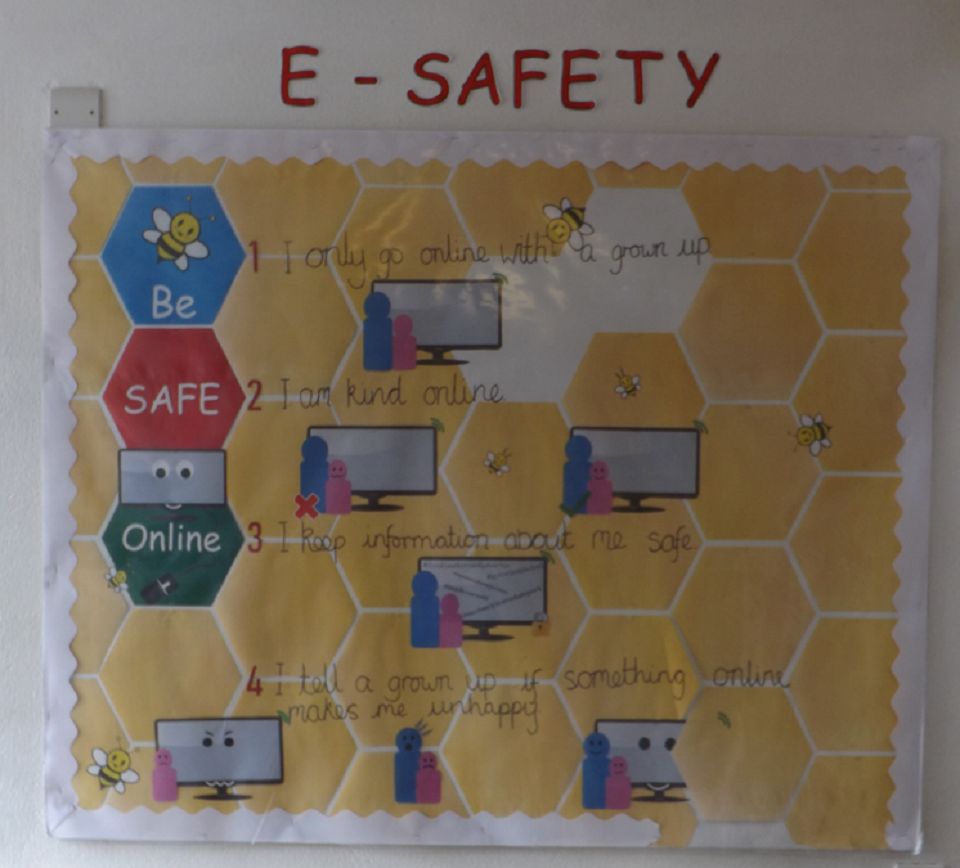
Intent
At Weeth School, we want our children to be in control of technology rather than being controlled by it. Technology is everywhere and will play a pivotal part in their lives. Therefore, we want to model and educate our children on how to use technology positively, responsibly and safely. We want our children to be creators, not consumers.
Our computing curriculum is made up of three distinct strands:
- Coding– The foundations of understanding computing in which pupils develop computational thinking and learn how digital systems work through programming and algorithms.
- Understanding and Using Technology- Pupils learn to use computer systems and networks to creatively and purposefully manipulate a range of digital content. Pupils become digitally literate through developing the basic functional skills needed to use technology confidently and effectively.
- Online Safety– Pupils learn how to understand digital information and interact with it safely and appropriately.
We want our children to understand that there is always a choice with using technology and as a school we utilise technology (especially social media) to model positive use. We recognise that the best prevention for a lot of issues we currently see with technology/social media is through education. Building our knowledge in this subject will allow our children to effectively demonstrate their learning through creative use of technology.
We recognise that technology can allow children to share their learning in creative ways. We also understand the accessibility opportunities technology can provide for children. Our knowledge rich curriculum has to be balanced with the opportunity for children to apply their knowledge creatively which will in turn help our children become skilful computer scientists. We encourage staff to try and embed computing across the whole curriculum to make learning creative and accessible. We want our children to be fluent with a range of tools to best express their understanding and hope by Upper Key Stage 2, our children have the independence and confidence to choose the best tool to fulfil the task and challenge set by teachers.
Our computing curriculum not only teaches skills, knowledge, understanding and online safety, but it also acknowledges and develops the 5 core skills at the heart of SEL (Social and Emotional Learning): self-awareness, self-management, social awareness, relationship skills and responsible decision making. Scenarios set at the beginning of each lesson, will spark conversations about how to effectively respond to a range of emotions and feelings.
Implementation
Our delivery of computing follows the National Curriculum and uses Gooseberry Planet and Espresso Coding as schemes of learning. These are progressive, knowledge and skill rich and covers the broad curriculum.
Discreet weekly hour long lessons take place to explicitly teach the computing knowledge and understanding. Alongside this, teachers make effective use of technology to enhance and enable teaching and learning across the curriculum in order to engage learners, promote achievement and develop digital literacy skills.
Our children begin their journey with technology in EYFS with access to iPads and BeeBots, as well as some time spent on the Chromebooks to familiarise children with the devices. Teachers facilitate children’s curiosity with challenge and model how to use the equipment carefully and safely.
In KS1, children continue their journey with BeeBots using them more precisely. They learn how to programme a BeeBot to reach a destination and begin to be able to debug when something doesn’t work out the way they imagined. They improve their mouse control and learn how to log on and off a Chromebook using a username and password. They learn about online safety and what to do if they encounter something that makes them feel uncomfortable, as well as what personal information is and why it is important that we don’t share it with someone on the internet (this is explicitly discussed through the use of scenarios at the start of every lesson). Coding then progresses from BeeBots onto a computer-based programme (Espresso Coding) where children learn how to programme a variety of sprites.
In KS2, children continue this coding journey, not only making the sprites move but also interact with each other. As children progress through KS2, the coding becomes more complex and they are able to create basic games with code. Their digital literacy skills are combined with English, Science, History, Geography and Maths to create purposeful content. The children are also taught internet safety; they know how to keep themselves safe online, how to overcome conflict and respond to situations of unease. KS2 are taught the importance of reporting something they experience happening to themselves or another person. They will be taught to understand the importance of media balance and appreciate that as they get older, they are more responsible with their online presence and how often they access a variety of forms of media.
Computing Overview
| Autumn 1 | Autumn 2 | Spring 1 | Spring 2 | Summer 1 | Summer 2 | |
| FS2 | Online safety – Introduce children to Smartie the Penguin
Completes a simple program on a computer using Busy Things
|
Completes a simple program on a computer.
|
Online Safety – Children learn about Digi Duck
|
Uses ICT hardware to interact with age-appropriate computer software.
Children learn how to Log In independently. |
Children recognise that a range of technology is used in places such as homes and schools.
They select and use technology for particular purposes. Use cameras and IPads to photograph plants and animals for own ‘Our Planet’ book and to find information |
Recap and refresher Online Safety – make posters for classroom. |
| Year 1 | Online safety
Computer basics Save and retrieve documents |
Gooseberry Planet
People online Personal Information Perfect Passwords |
Algorithms | Gooseberry Planet
Fake profiles Safe selfies Safe sharing Webcam wise Online bullying |
Create digital content | Gooseberry Planet
Online bullying Online gaming Downloading apps |
| Year 2 | Espresso Coding
Algorithms Logical Reasoning Debug simple programs |
Gooseberry Planet
People online Personal Information Perfect Passwords |
Common uses of technology inside and outside school | Gooseberry Planet
Fake profiles Safe selfies Safe sharing Webcam wise Online bullying |
Use technology to organise and manipulate digital content | Gooseberry Planet
Online bullying Online gaming Downloading apps |
| Year 3 | Espresso Coding
Algorithm with a goal Inputs and outputs |
Gooseberry Planet
People online: Friend of a friend Perfect passwords Personal privacy Staying private online
|
Collect and present information
Use search technologies |
Gooseberry Planet
Safe sharing Location sharing Photos Tagging Online bullying Text messaging |
Animation
Design and create content Use a variety of software to accomplish specific goals |
Gooseberry Planet
Chat rooms Meeting up Phishing |
| Year 4 | Espresso Coding
Design, create and debug programs Use repetition |
Gooseberry Planet
Digital footprint Click jacking Webcam wise |
Graphic novel
Select a variety of software to accomplish given goal Select use and combine internet services Analyse and evaluate information |
Gooseberry Planet
Safe sharing Online gaming Device cameras Illegal downloading – music |
Gooseberry Planet
Downloading apps Sexting – Inappropriate Images Perfect passwords |
Collect and present data
Analyse and evaluate information |
| Year 5 | Espresso Coding
Solving problems Using selection in programs Work with variables Logical reasoning |
Gooseberry Planet
Digital footprint – making safe choices Junk email – location sharing |
Animation
Combining software Selecting appropriate software to analyse and evaluate data |
Gooseberry Planet
Introducing radicalisation – extreme promises Video chats Online bullying Personal media |
Understand the school’s computer network
Appreciate how research results are selected and ranked |
Gooseberry Planet
Online gaming –play fair Click jacking Fake profiles Pop-up messages |
| Year 6 | Espresso Coding
Use sequence, selection and repetition in programs Variables – inputs and outputs Design, write and debug programs |
Gooseberry Planet
Safe sharing Digital footprint Sexting |
Understanding external computer networks
Understand how monitoring and filtering works on the school network |
Gooseberry Planet
Safe sharing Grooming Illegal downloads Perfect Passwords |
Research project
Search technologies Select and combine software |
Gooseberry Planet
Sexting Grooming Safe sharing Digital footprint |
